In the oil and gas industries, monitoring the health of structures and components is paramount. With many considerations for public safety and ecological concerns, this is why large investments are made to ensure inspections are conducted regularly. Sometimes, results from these inspections can be hard to interpret, especially for complex and large structures. Presenting inspections results in a clear and comprehensible format guarantees the correct maintenance activities will be put into place. It is with this goal that SurfacePro 3D was conceived.
SurfacePro 3D is a reporting tool for Pulsed Eddy Current (PEC) compatible with Lyft® data. It allows users to show multiple datasets in a 3D environment to better visualize inspection results. The software helps you integrate different components, pictures, and notes in a concise way that puts emphasis on the most crucial inspections results. By automatically creating complete views of the asset, graphs, and headers, the software greatly reduces the time needed to create an exhaustive and professional looking report that remains legible and to the point. Let’s take a closer look at how Eddyfi Technologies’ advanced software offers easily understood inspection data results.
Reporting Matters
Inspecting a large and complex asset is hard work, but ultimately the only tangible results end up being the report. Both the inspection service companies and assets owners know that what is presented in the report is as important as how it is presented.
For a large asset, the data is most often separated into multiple files and browsing each individual data file might not give a good understanding of the asset’s health. The same can be said if there are multiple components. With several pipes, elbows, and flanges to manage, it can be difficult to see the bigger picture of the condition and the extent of the damage. Whether it is handling multiple datasets of different geometries or individually looking at all the scans, it can be hard to understand, and make others understand the actual asset condition. This is what drives decision making and is essentially what SurfacePro 3D helps you accomplish.
Quick and Simple Workflow
SurfacePro 3D is all about visualizing multiple components and data superimposed on the asset. The software can seamlessly import multiple datasets from different components, and automatically stitches them together to create 3D geometric views of the components. Multiple scans of a bigger component can be stitched together, and multiple components can be attached to each other to represent the whole asset with only a few clicks.
Import scan: When selecting the data to import, the software can automatically create a component with size according to the information from the component definition made in the Lyft software.

Stitch data: If multiple scans were made for a single component, the software will automatically stitch the data on the component according to the offset and scan zone defined in Lyft.
Attach component: When importing the scans of a new component, it can be automatically attached to an existing one.

Generate report: The software can generate a report with pictures of the 3D geometry, a table of the reported defects, and details of the scan data. This report is easily editable and can be customized according to your needs. In only a couple of minutes, a dozen datasets can be imported, and an extensive report generated.

The software also enables you to export a pdf file that includes the 3D visualization that the user can rotate and move around. This tool is a quick way to show critical areas that result from the inspection.


Figure 1: Vessel and Pressure Tank

Figure 2: Pipes and Elbows

Figure 3: Ship Floor
The Takeaway
At the end of the day, reporting is as important as conducting the inspection. It is the final step, a critical task that is often time-consuming and neglected. This is why SurfacePro 3D was developed. This tool was designed to be easy to use and to understand. In a few clicks, it makes it possible to create a professional-looking report that is legible and comprehensive. Thanks to the software automatic import function to create a 3D visualization, a report encompassing multiple datasets and components can be generated effortlessly. The software is more than just timesaving, it elevates the quality of the report by having better visual representation of the asset that ultimately leads to better decision making on the maintenance actions that need to be undertaken to ensure the safety of critical assets.
Check out this application note highlighting the use of SurfacePro 3D for assessing corrosion and erosion of distribution pipeline systems and get in touch with our experts to discuss your next inspection campaign!