When it comes to Eddy Current Array (ECA), a common example of remote inspections is pipeline integrity with Reddy®, Spyne, and Sharck HR. Especially in mountainous areas, pipeline digs may be difficult to access through steep roads and river crossings. In this environment, driving back and forth to the office for technical support is simply not possible, and better ways for sharing data and field information are needed.
The Reddy operated by Magnifi® software and the Spyne surface array probe are industry references for the detection of external stress corrosion cracking (SCC) and hard spots in pipelines.
In those conditions, let’s imagine you are facing the following problem: your ECA system detects a series of indications with a signal signature that you don’t recognize and have never seen before. You don’t know whether those indications should be reported as relevant or not. Your procedure is unhelpful. You tried using your cellphone with FaceTime to show the data to your colleague analyst – who is sitting at the office 500 miles away – but the video quality is poor, and this leads nowhere. What now?
Magnifi® software version 5.3 for Reddy, with its suite of connected tools, is here to help. It brings three major features that aim specifically at connecting inspectors with their colleagues:
- Zoom for real-time global support
- OneDrive for seamless data transfer
- Eddyfi mobile app for enriched reporting
All three connected features are available in the new Connectivity tab of Magnifi 5.3
The first two features require only that you connect the Reddy to a Wi-fi network, which can be created through a cellphone hotspot when out in the field. On the other hand, the Eddyfi mobile app doesn’t require an Internet connection: it can connect directly to the Reddy without an active Wi-fi network.
Let’s have a closer look at how each feature can help in our context of pipeline inspection.
Global support within reach with Zoom
The integration of Zoom in Magnifi 5.3 bridges the gap between field technicians and eddy current analysts worldwide. This feature enables users to initiate a Zoom video conference call directly from the Reddy and send an invite to any number of email addresses. People joining the call will not only see the screen of the Reddy in real-time but will also be able to request its control, allowing them to navigate through the acquired data files and perform analysis themselves. Stop relying on your cellphone camera to show data to your colleagues for troubleshooting: instead, allow them to handle the data directly in Magnifi through Zoom.
Seamless data transfer with OneDrive
Gone are the days of cumbersome manual data transfers with USB keys. Magnifi's integration with OneDrive ensures that data is backed up in real time, within a few seconds of being collected. The data becomes instantly accessible for analysis, streamlining the inspection process and encouraging collaborative work between inspectors and analysts.
From Magnifi you can connect to your existing OneDrive account in one click. You can also share the link of your inspection folder with anyone.
Building richer reports with the Eddyfi mobile app
The Eddyfi mobile app, compatible with both Apple and Android devices and downloadable from their respective app store , empowers inspectors to enrich their reports by including valuable context. Users can take pictures and write notes with their mobile device and link them either to the inspection as a whole, to a specific data file, or to a specific indication that has been reported. All these elements will then be transferred to the Reddy and integrated into Magnifi’s newly redesigned report format, offering an unmatched level of contextualization and report quality.
Let’s come back to our initial situation of pipeline inspection with unknown indication signals. With Magnifi 5.3, the inspector can use the mobile application to take several pictures of the inspected surface at the location of the indication and adds them to the Magnifi inspection folder. These pictures get automatically transferred to OneDrive, along with the data files. The analyst observes a dark colored area on the pictures, which he knows is caused by an improper sandblast of the mill scale at the surface of the pipeline. This explains the unusual signal signature, and helps the inspector move forward with the job.
As shown with the example above, Magnifi 5.3 marks a pivotal shift in the eddy current inspection landscape by connecting NDT professionals with their team. The three connected tools help them enhance their collaboration, get real-time field support, and streamline their workflows.
The world of NDT is on the brink of a connectivity revolution that is only beginning with Magnifi 5.3. Throughout the year, these new tools will progressively become available to more Eddyfi portable instruments. Subscribe to our blog to keep up to date with our latest software development!